

WITHDRAW
充值&洗分教程
Latest Download Version 3.0
100% Safety & Secure
100% Customer Satisfaction
Topup Tutorial (bank transfer)
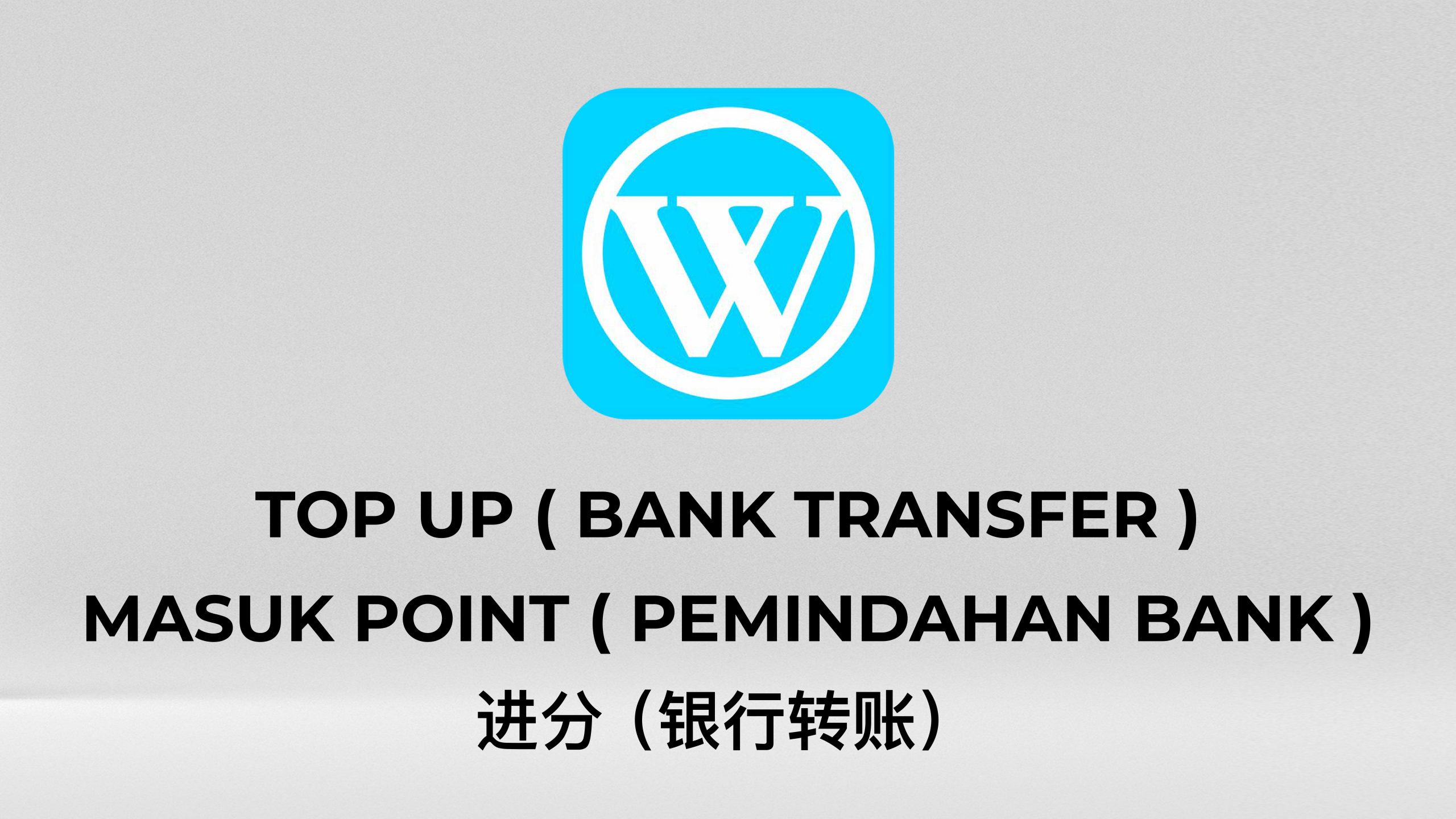


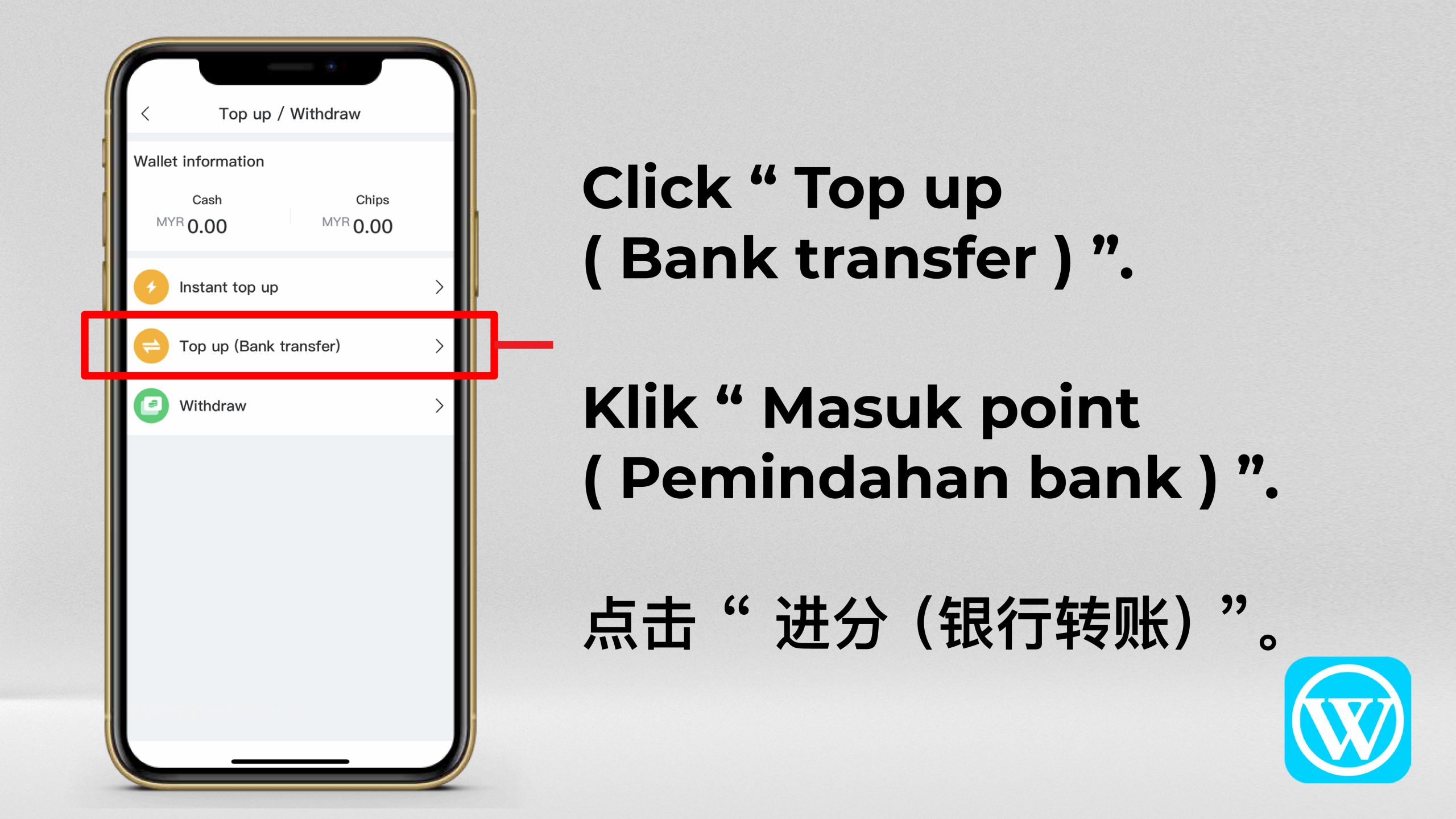






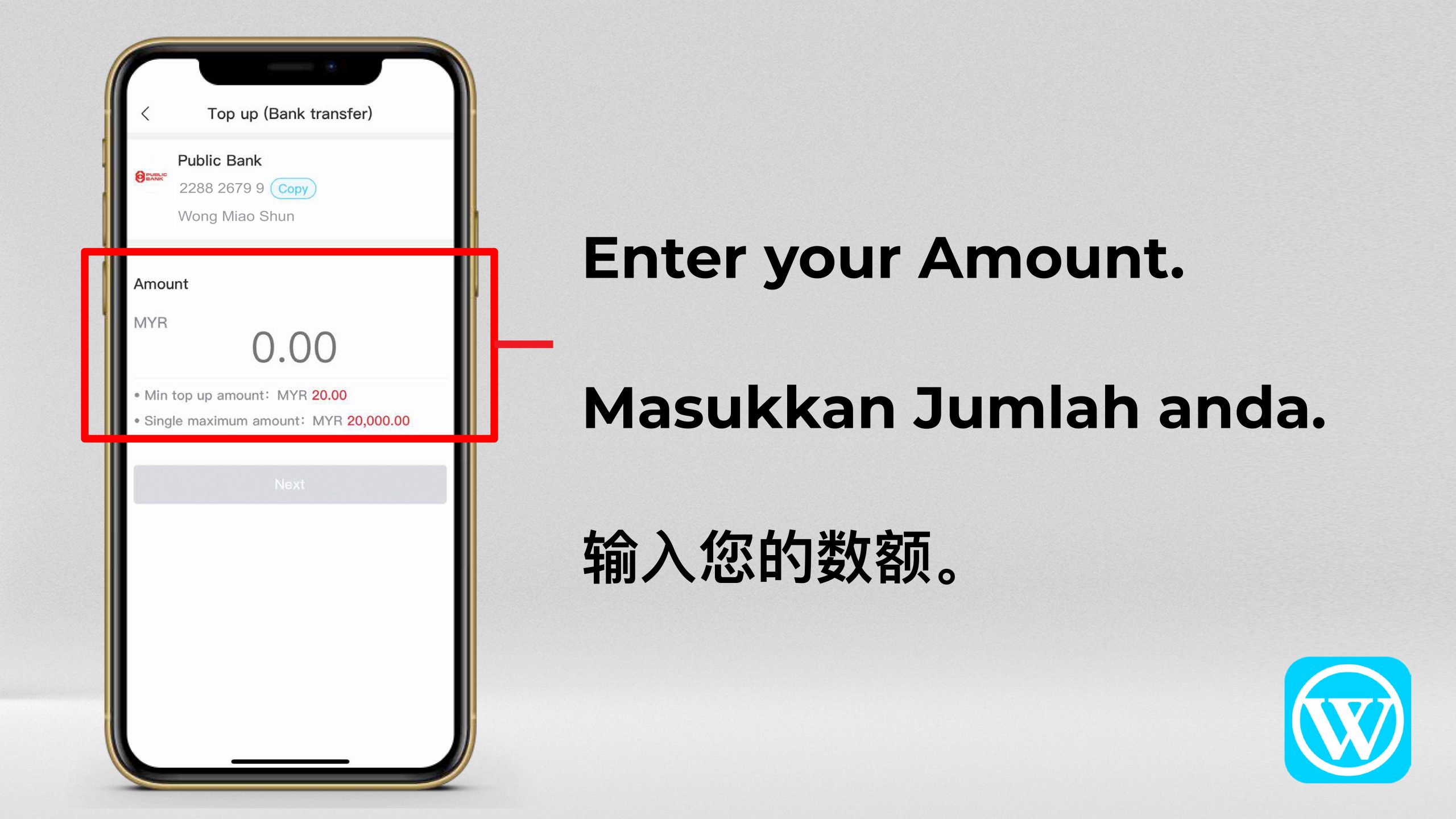

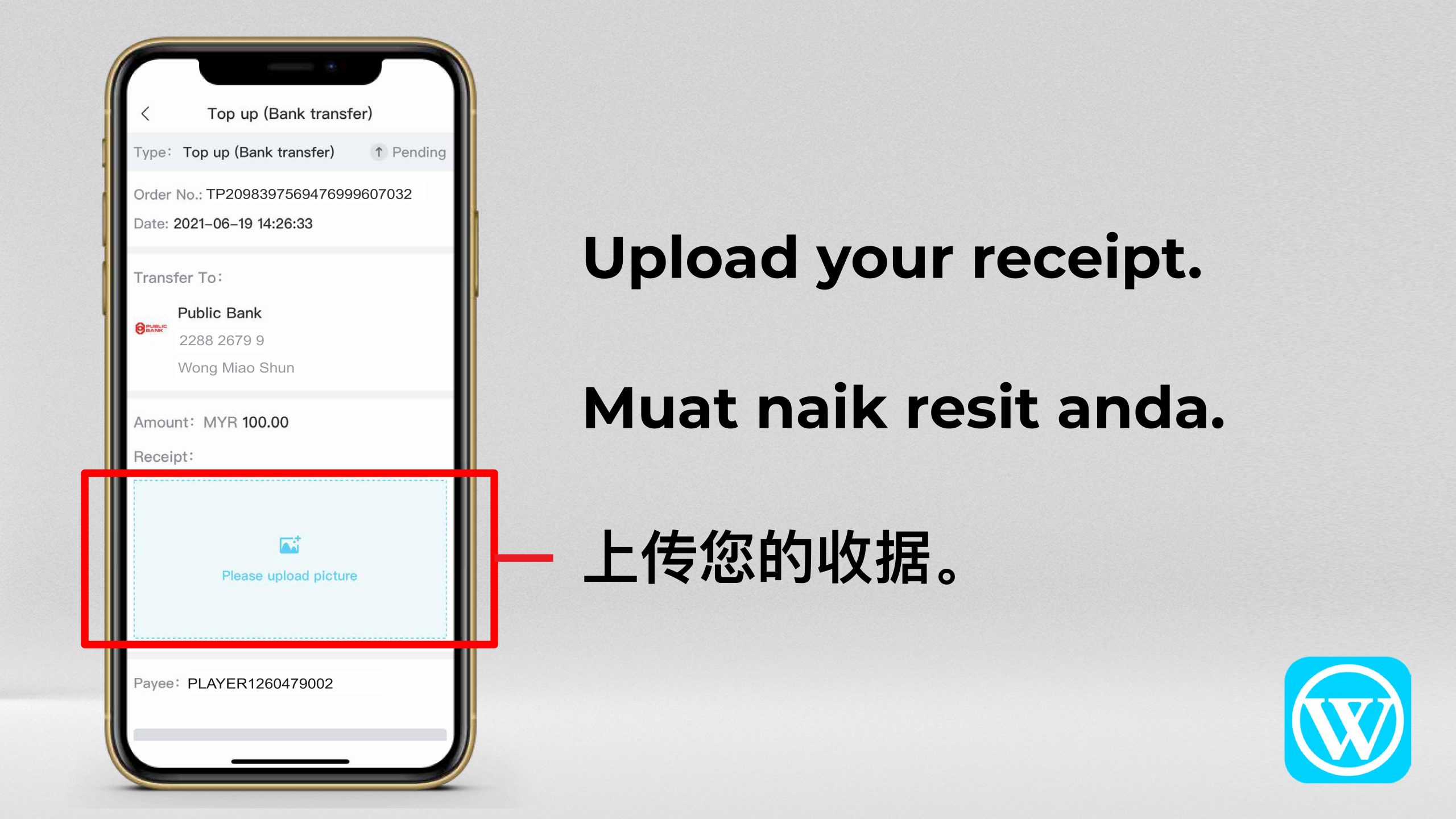

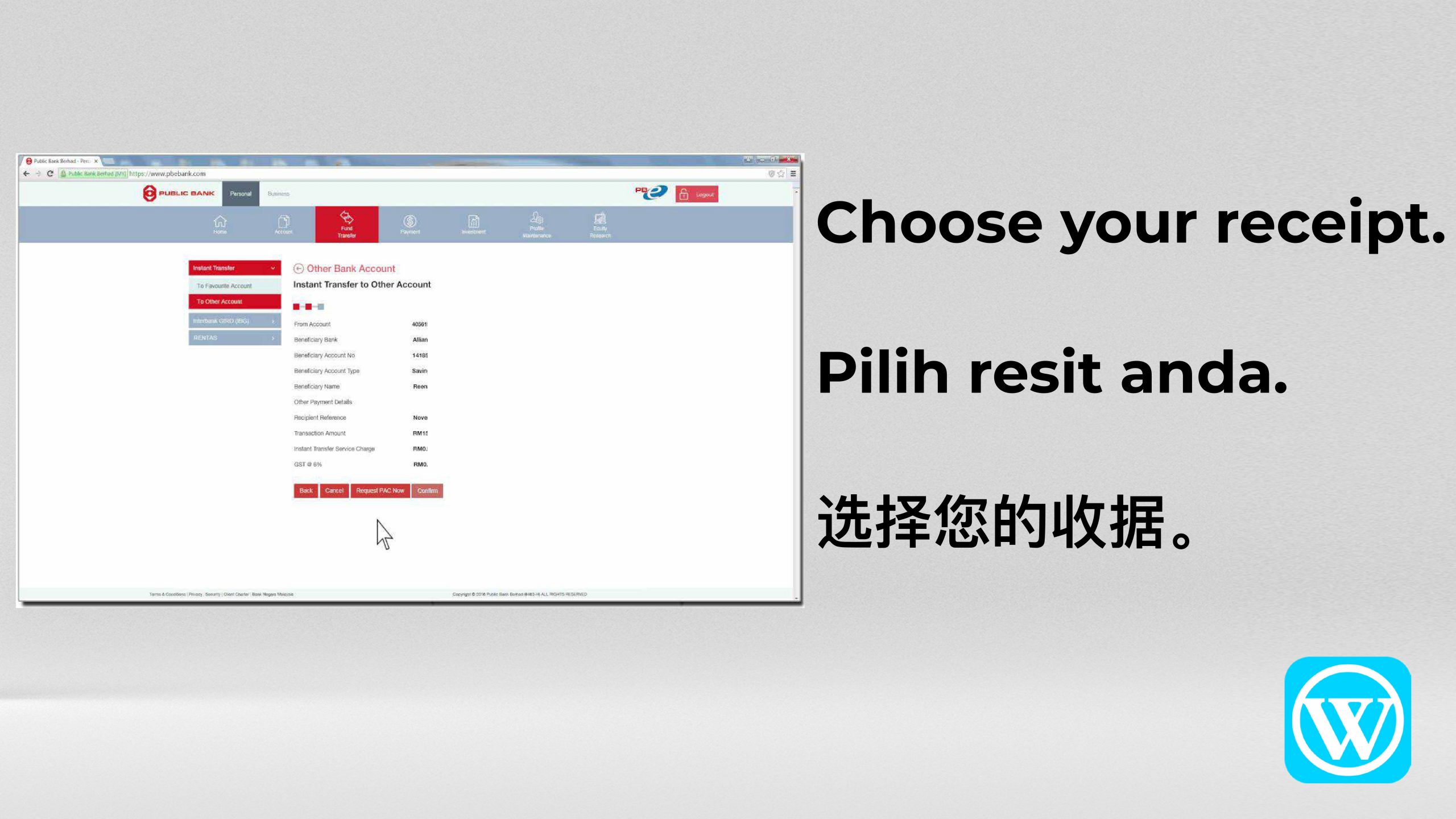
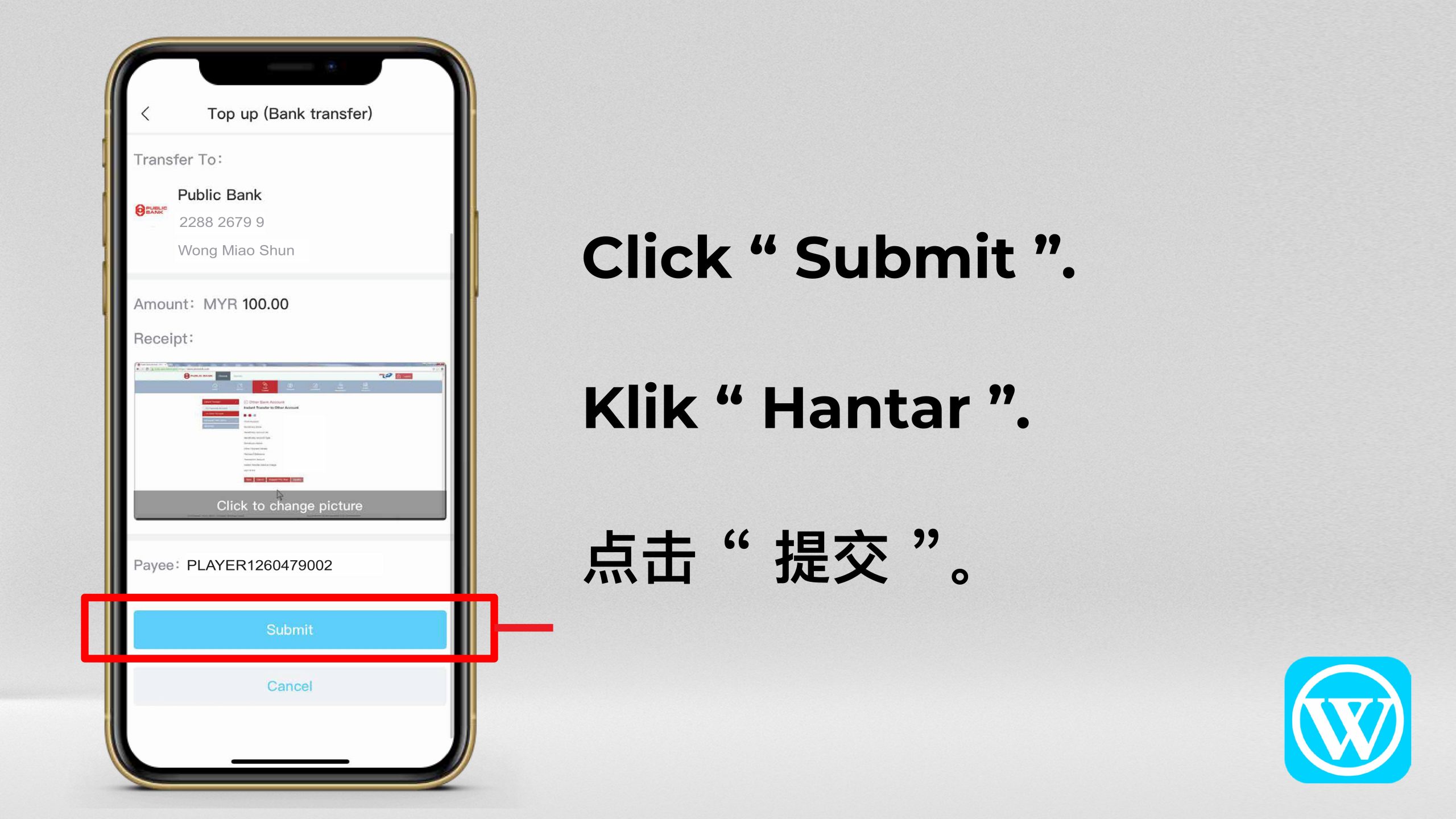

How to recharge? 2022 latest tutorial
Log in to WINBOX, click “I”> “Score”> Select “Bank Transfer”
Choose a bank that is convenient for you to deposit or transfer> Click “ok”> After choosing a bank> Slide to the bottom.
(Note: If you choose this bank, the bank account will be bound to your account and cannot be changed immediately)
Check the read consent, and then click “Next”
Enter the recharge amount and click “Next”
Click (+) to go to the album, select your receipt, upload the cash deposit or transfer receipt, and then click “Submit” again
Wait for the system to check, if the steps are performed correctly, the charging will be completed within 5 minutes
Note: WINBOX will change the bank account name and account from time to time. Please make sure that the bank object of the deposit or transfer matches the current bank account
WINBOX TNG RELOAD










Wait for the system to check, if the steps are performed correctly, the charging will be completed within 5 minutes
Note: WINBOX will change the bank account name and account from time to time. Please make sure that the bank object of the deposit or transfer matches the current bank account
WINBOX EZPAY QUICK RELOAD



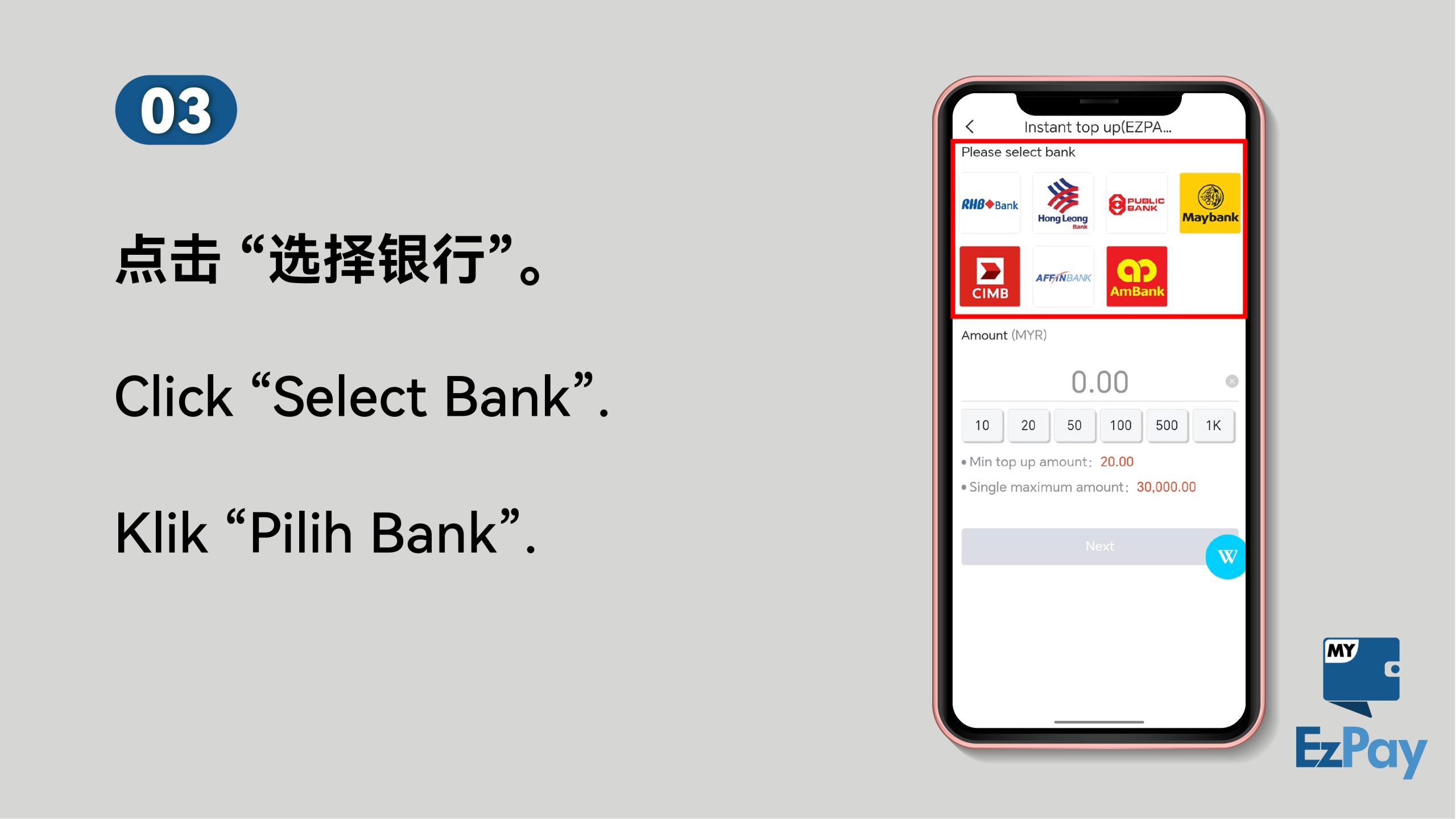

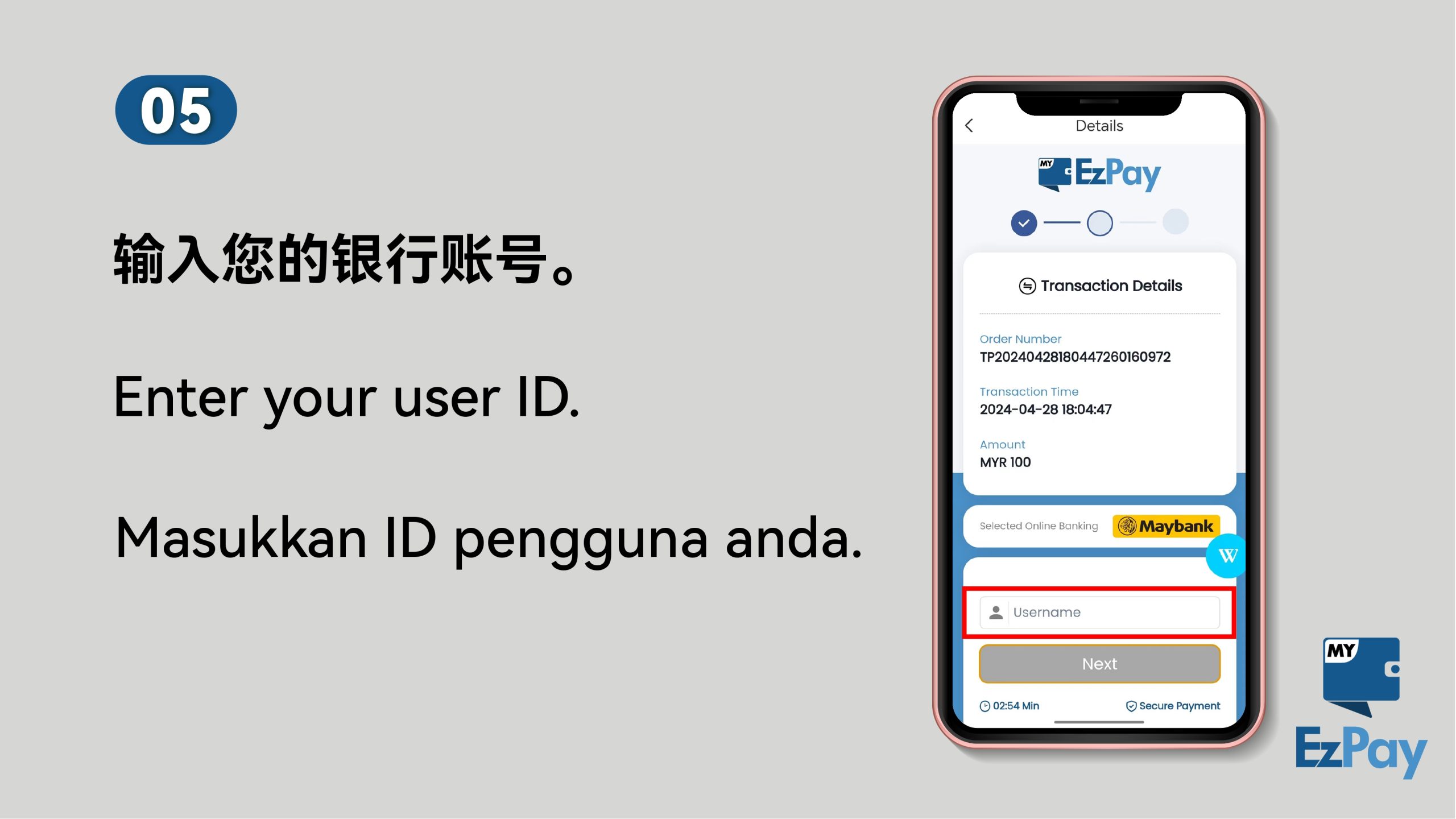
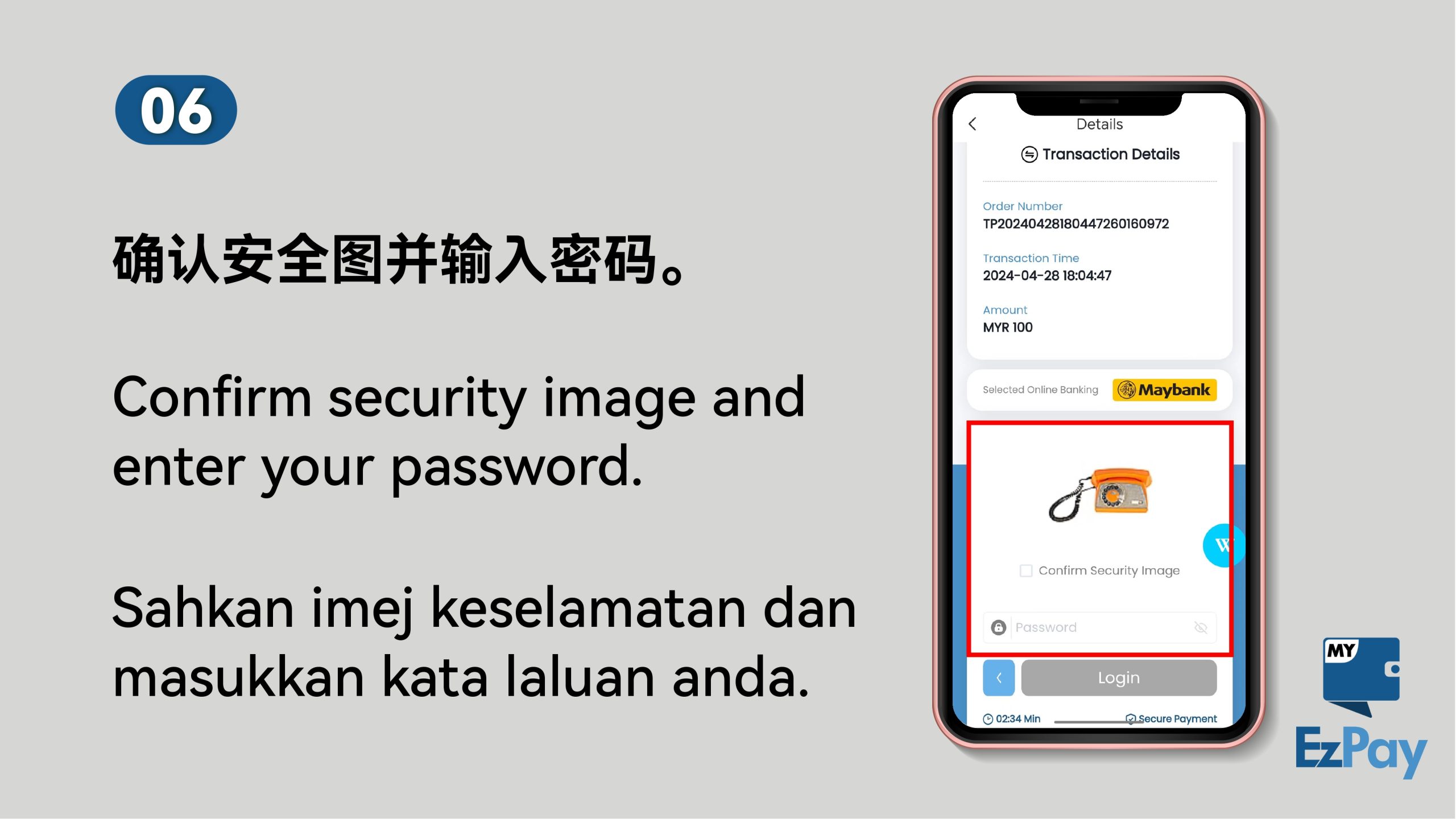

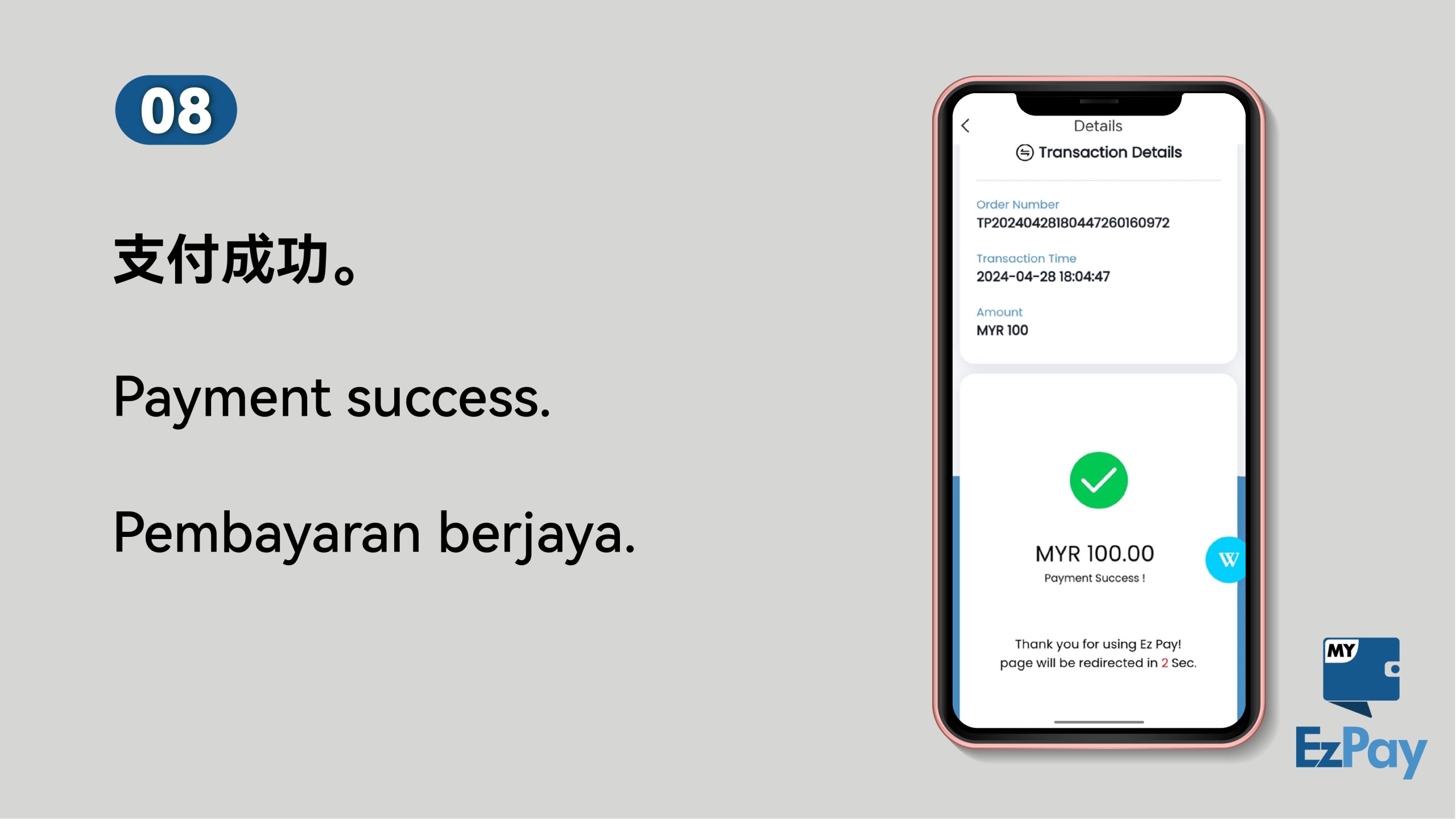
Wait for the system to check, if the steps are performed correctly, the charging will be completed within 5 minutes
Note: WINBOX will change the bank account name and account from time to time. Please make sure that the bank object of the deposit or transfer matches the current bank account
Withdraw Tutorial





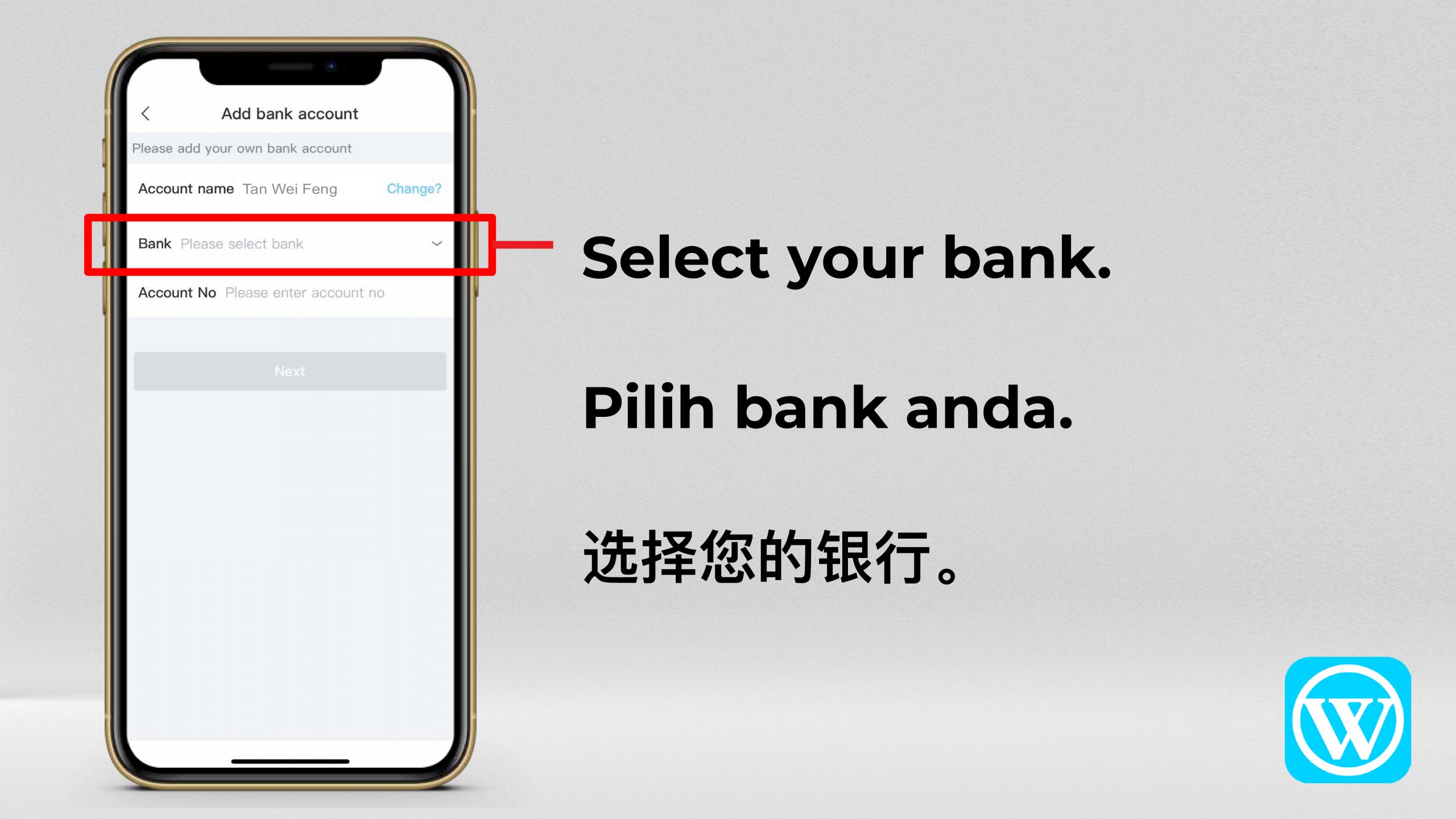
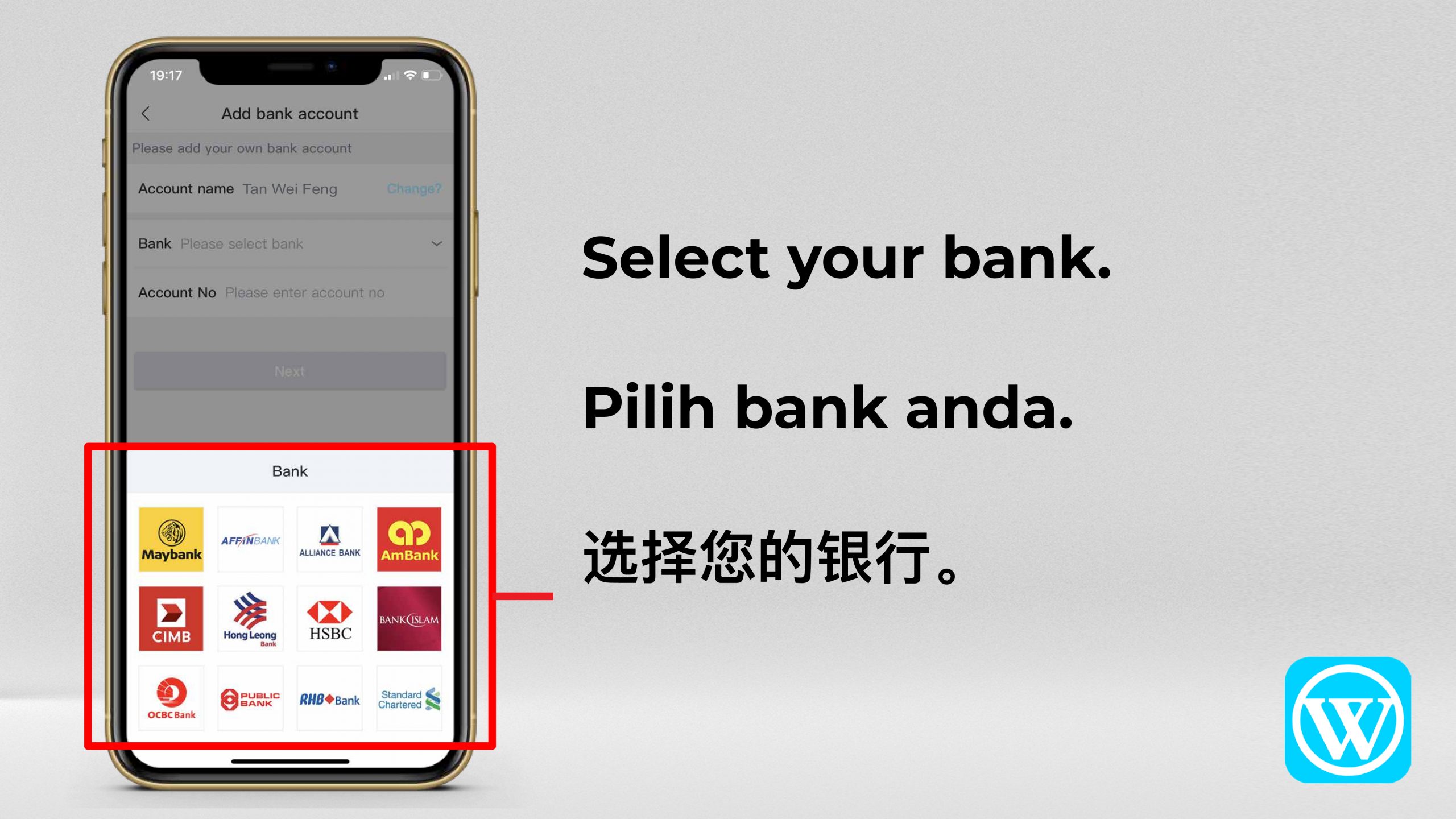

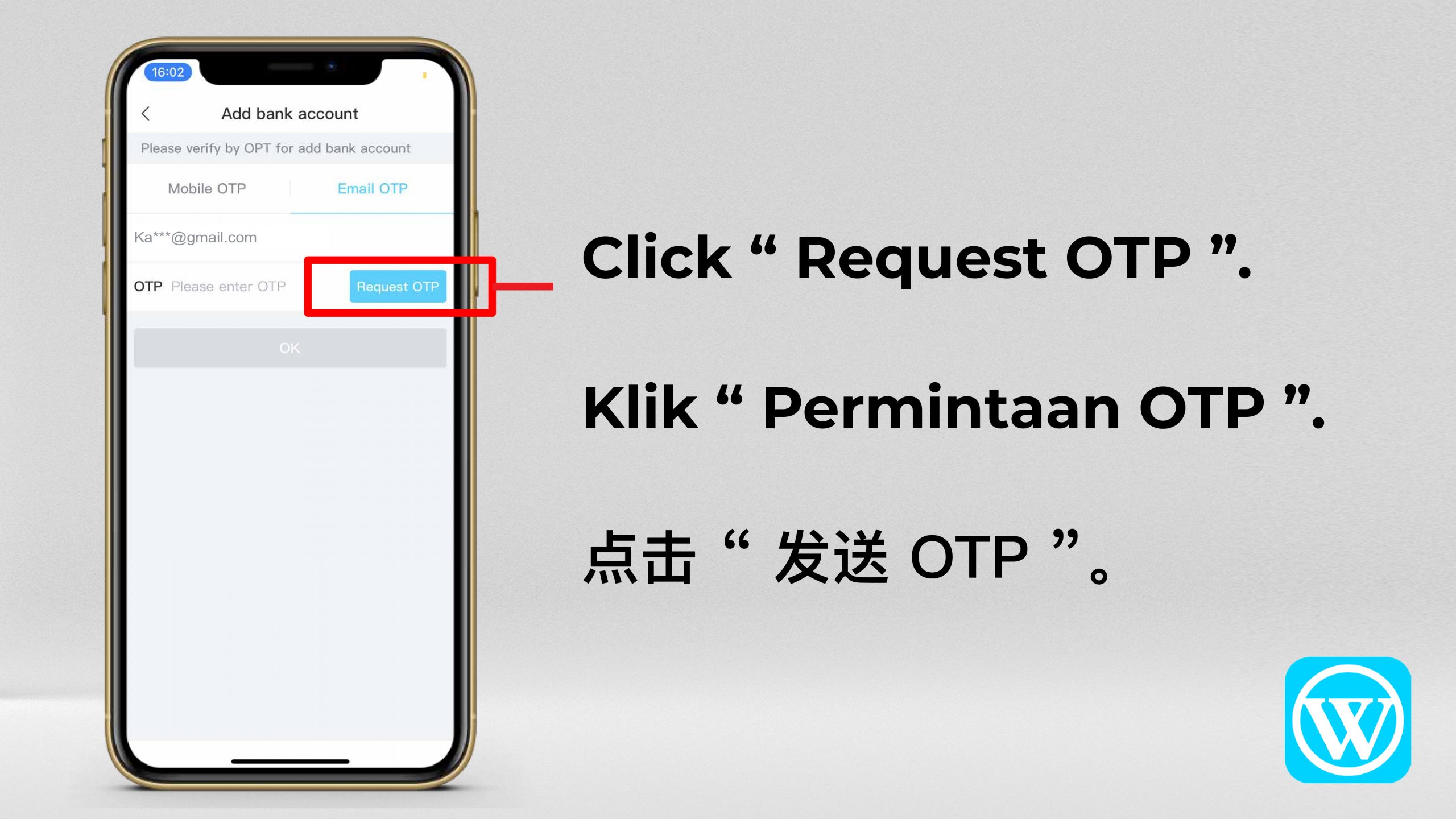

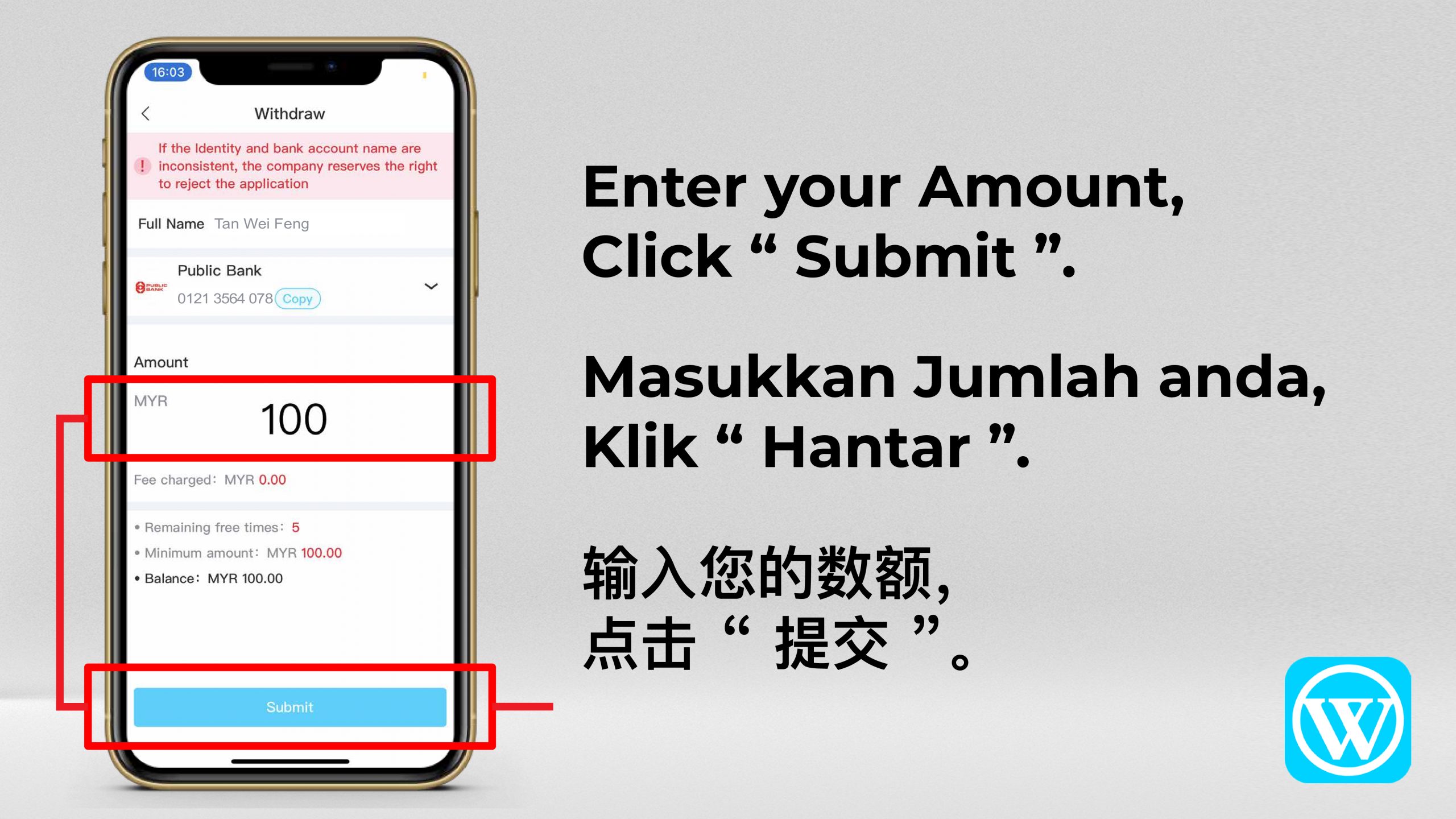
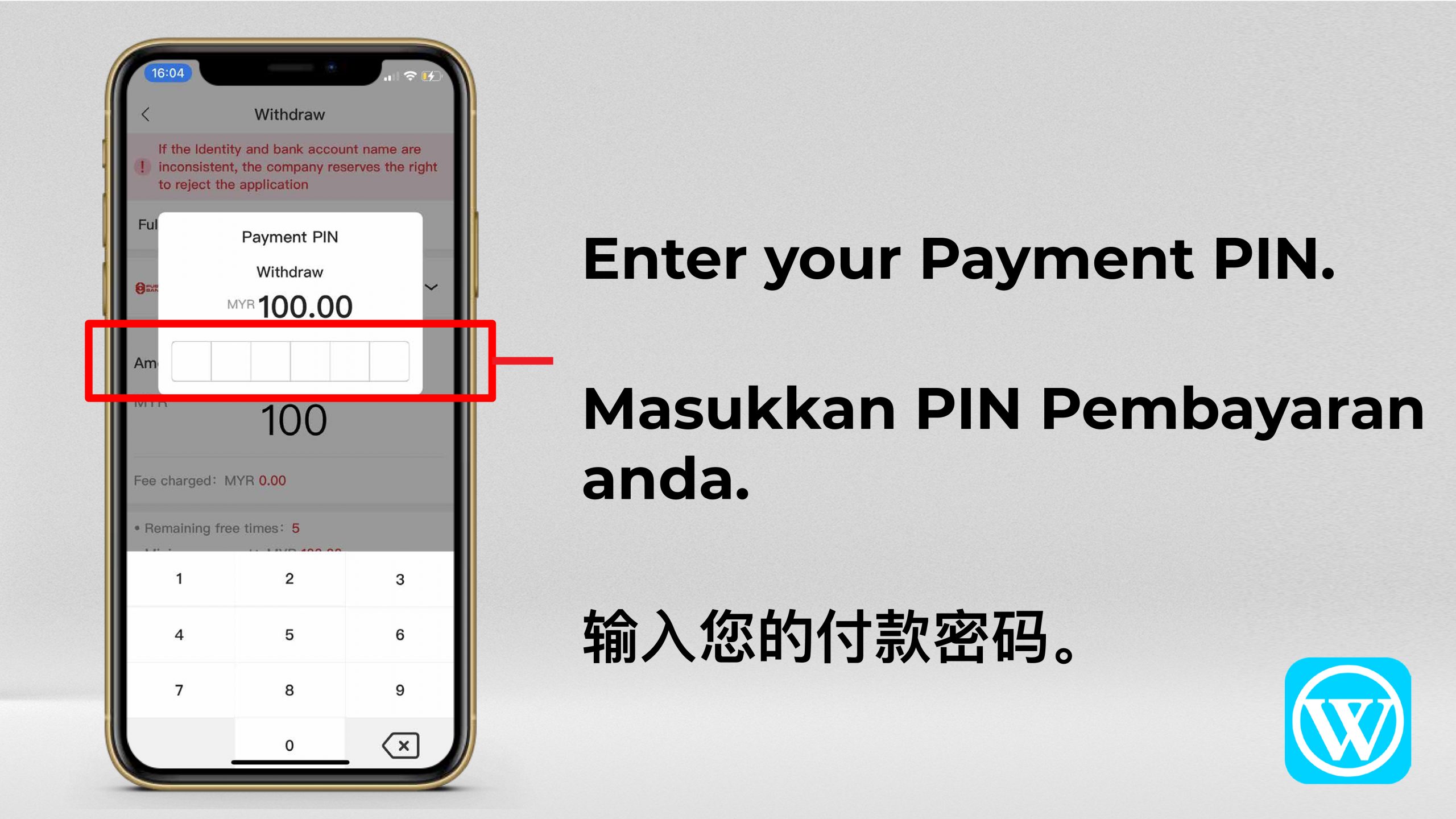
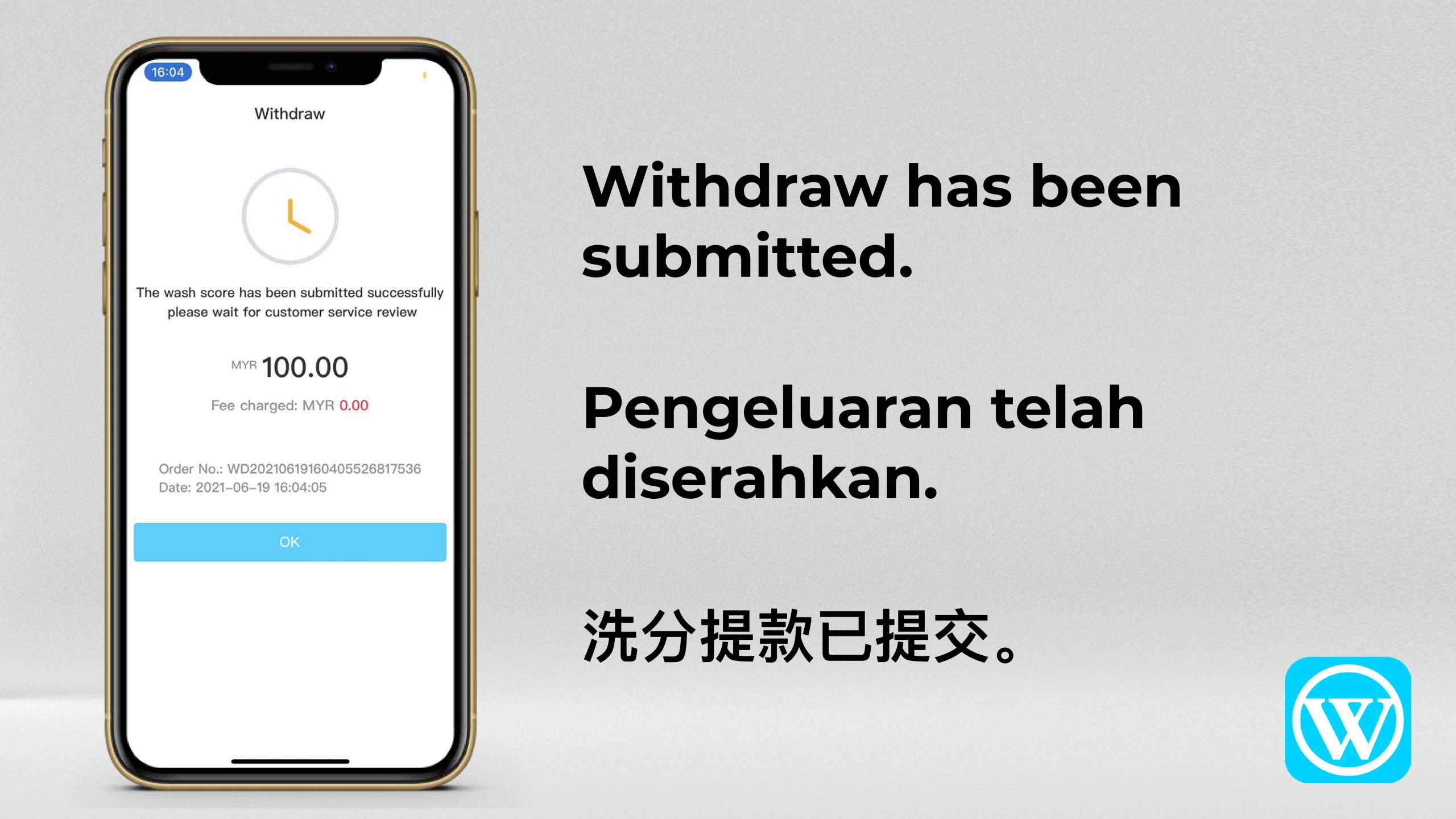
How to withdraw?
Log in to WINBOX, click “I”> “Washing points”> Select “Washing Points”> Click “OK”
Choose your bank> Enter your account number and click “Next”
After entering the phone number, click “Send OTP”
After entering your sent OTP, click “OK”> Enter the amount you want to wash and click “Submit”
Enter your payment password.>Scrubbing has been successfully submitted
Enter your payment password.>Scrubbing has been successfully submitted





















