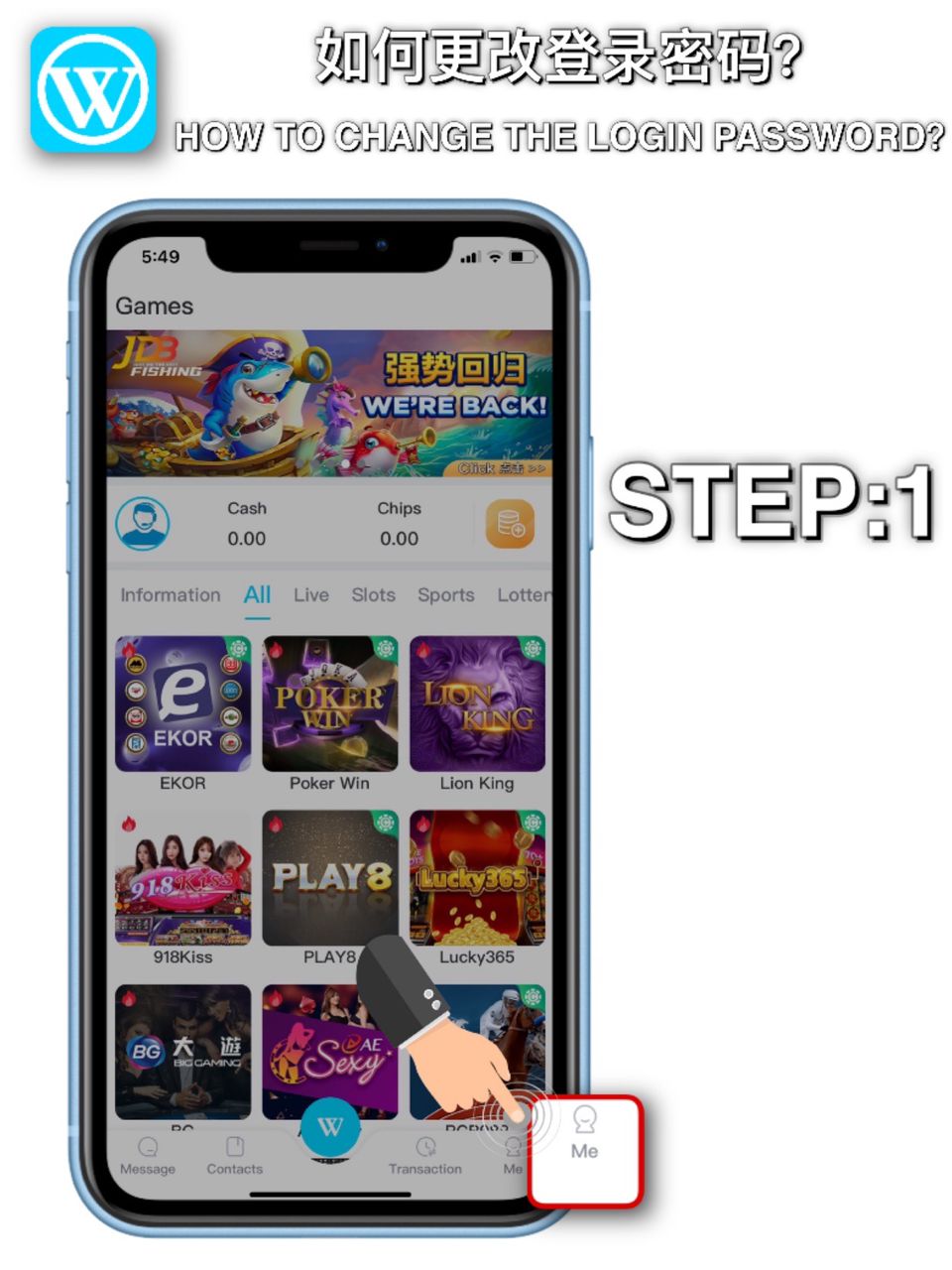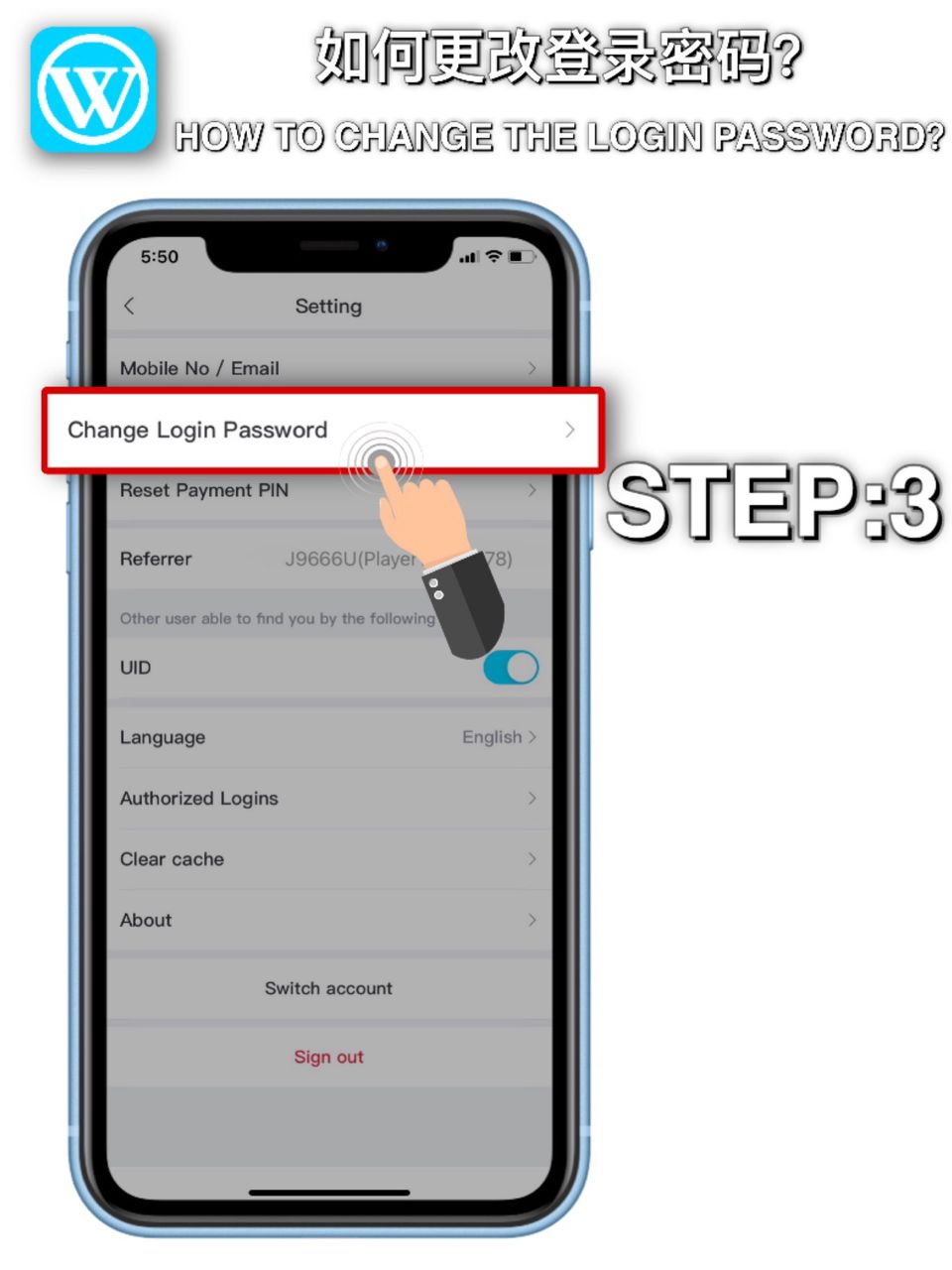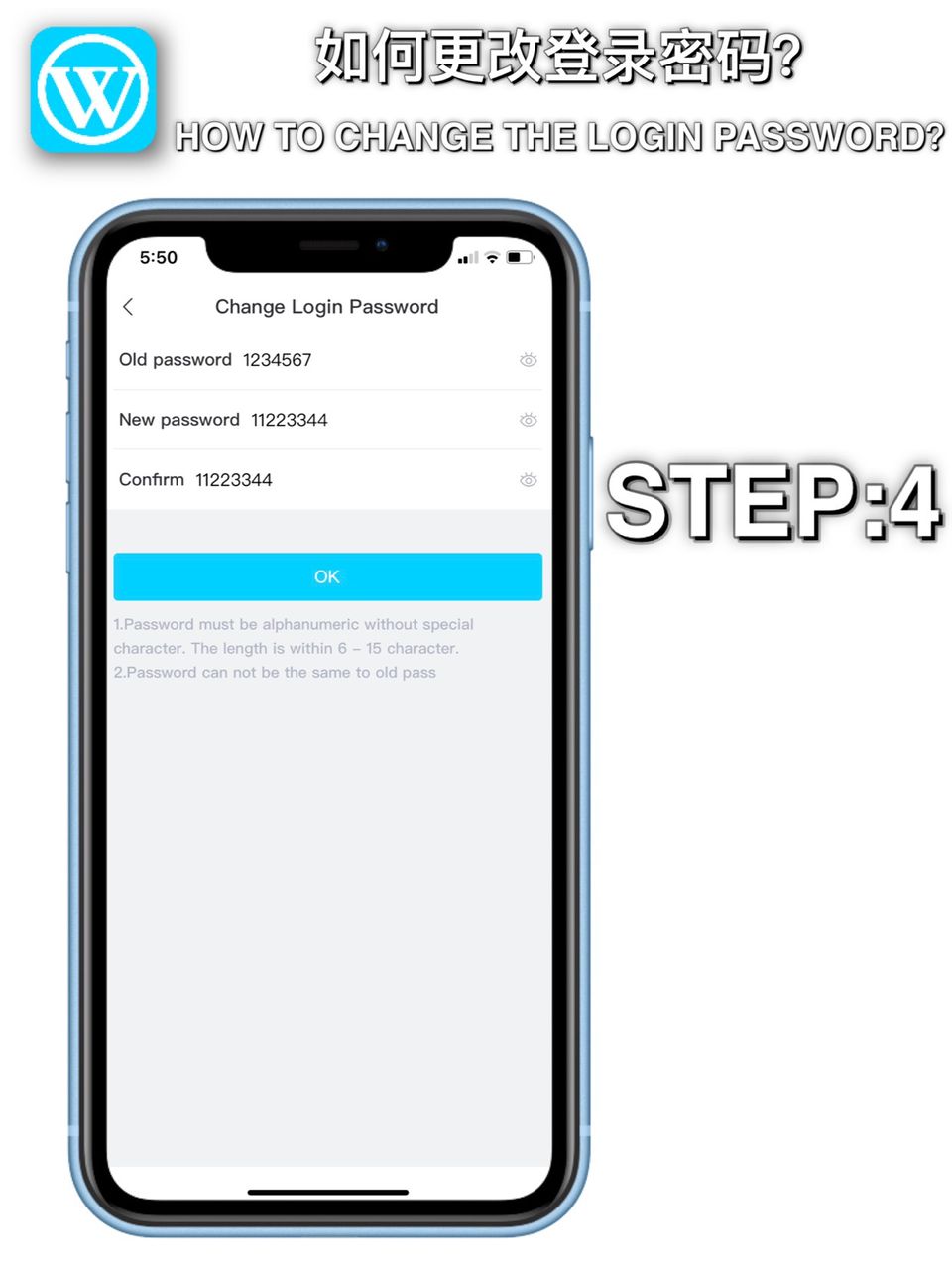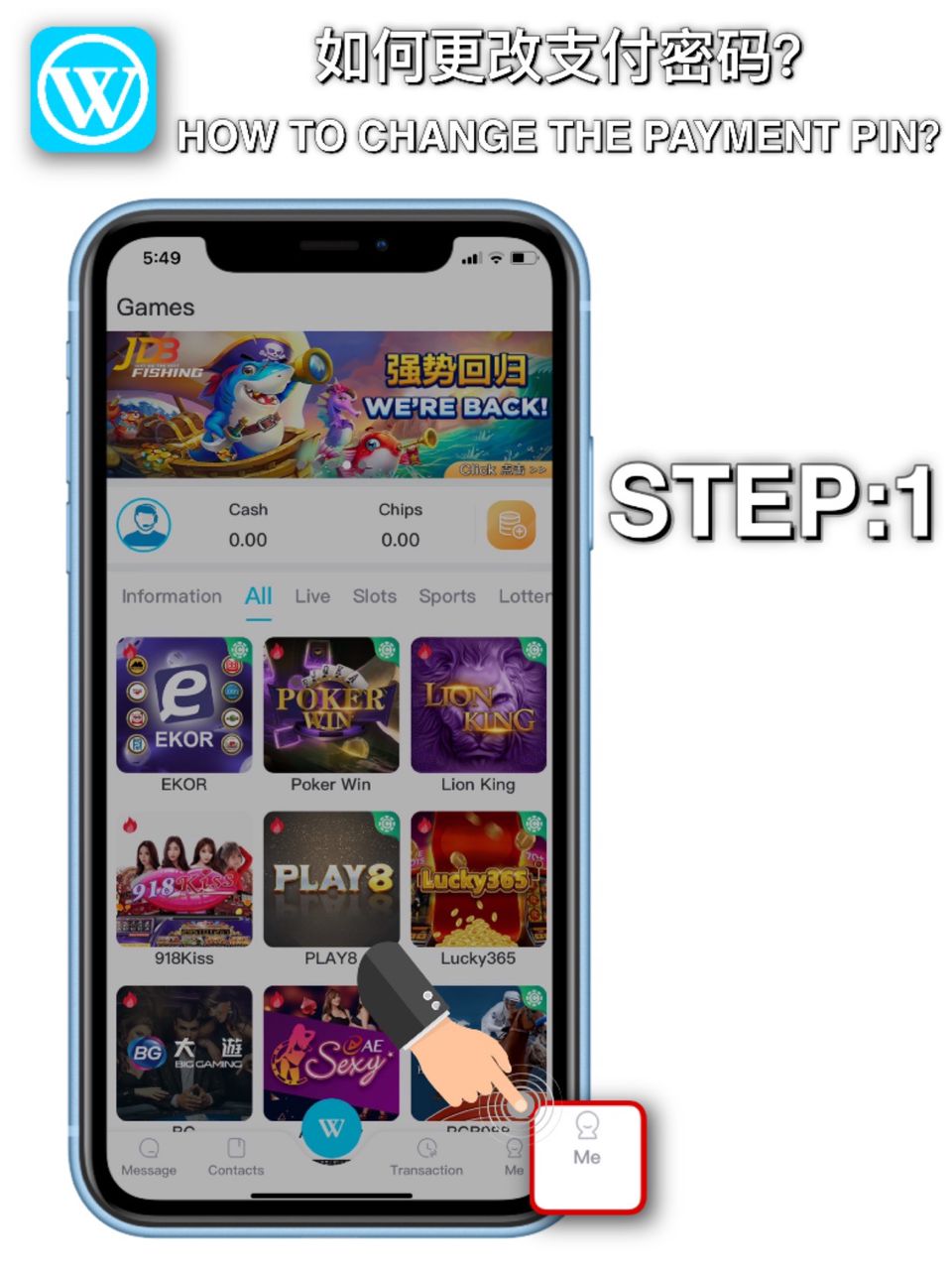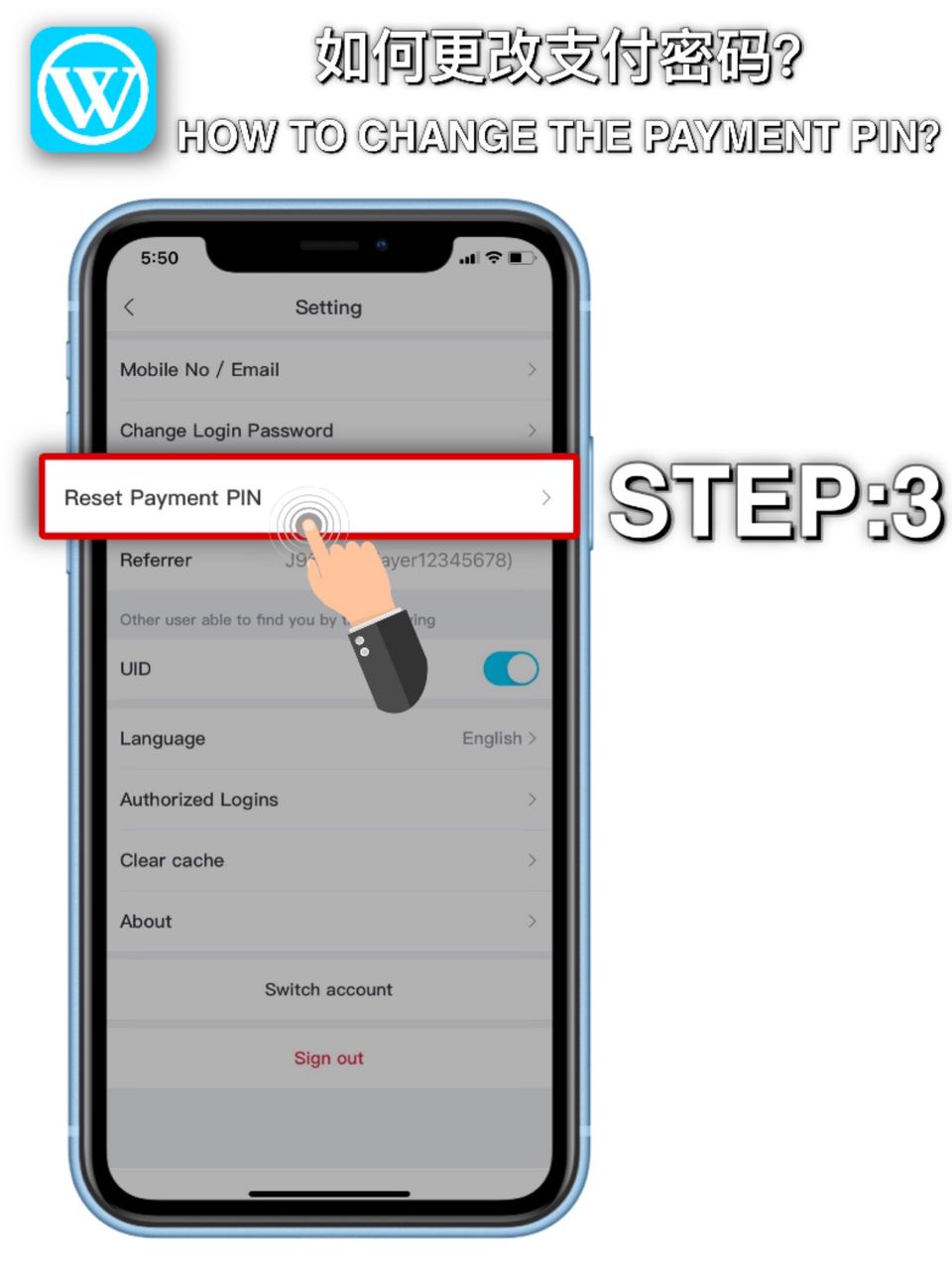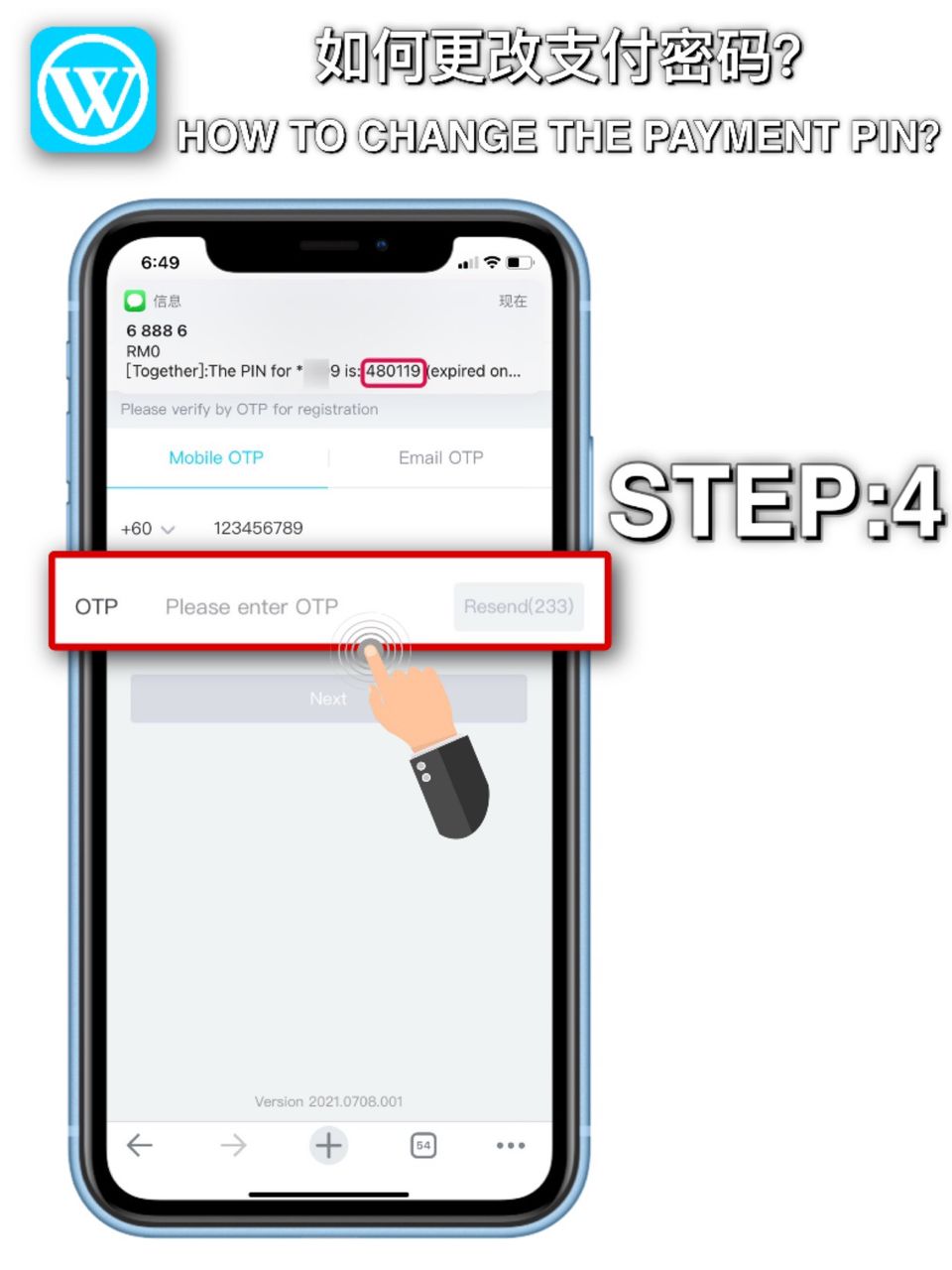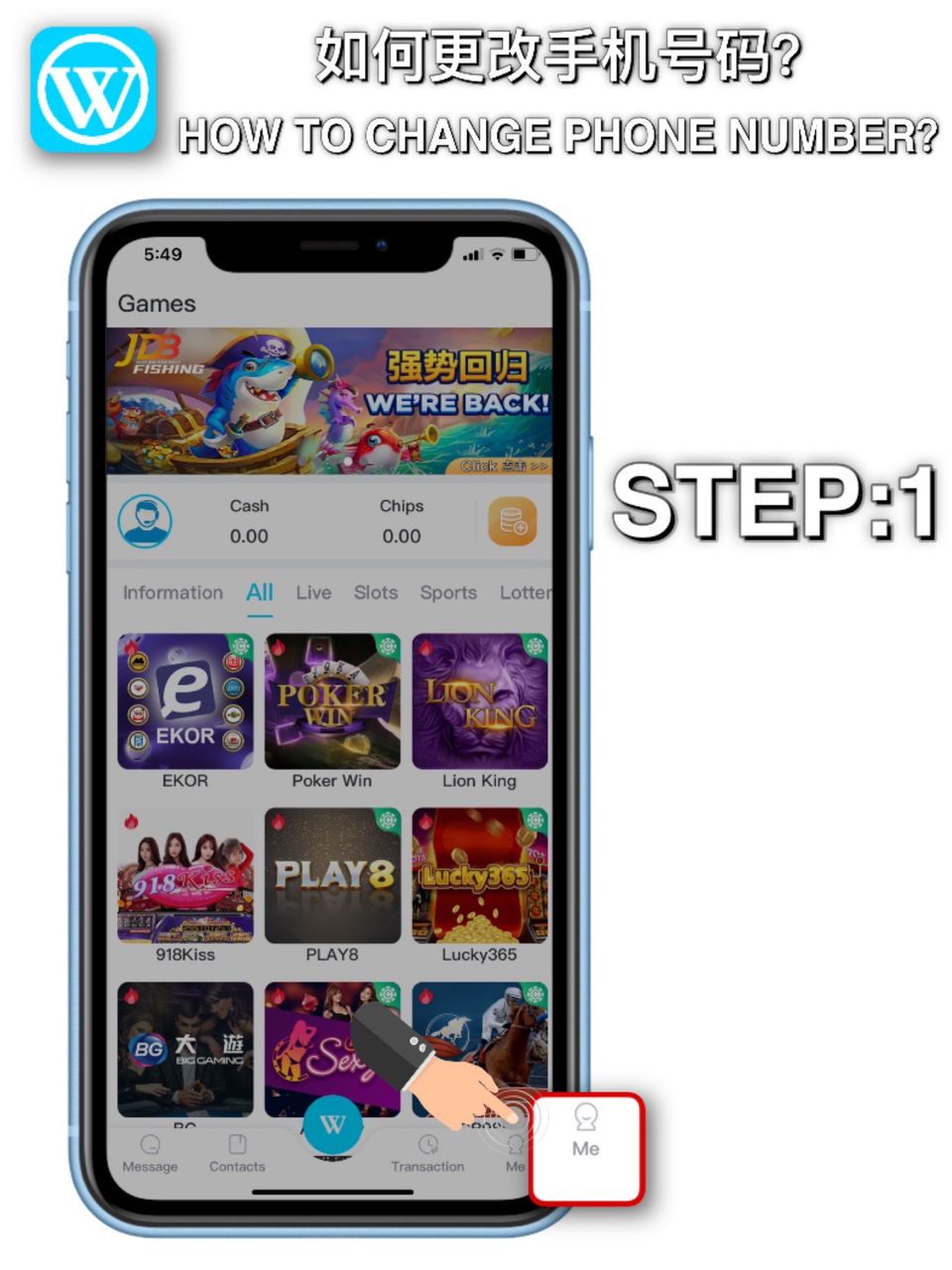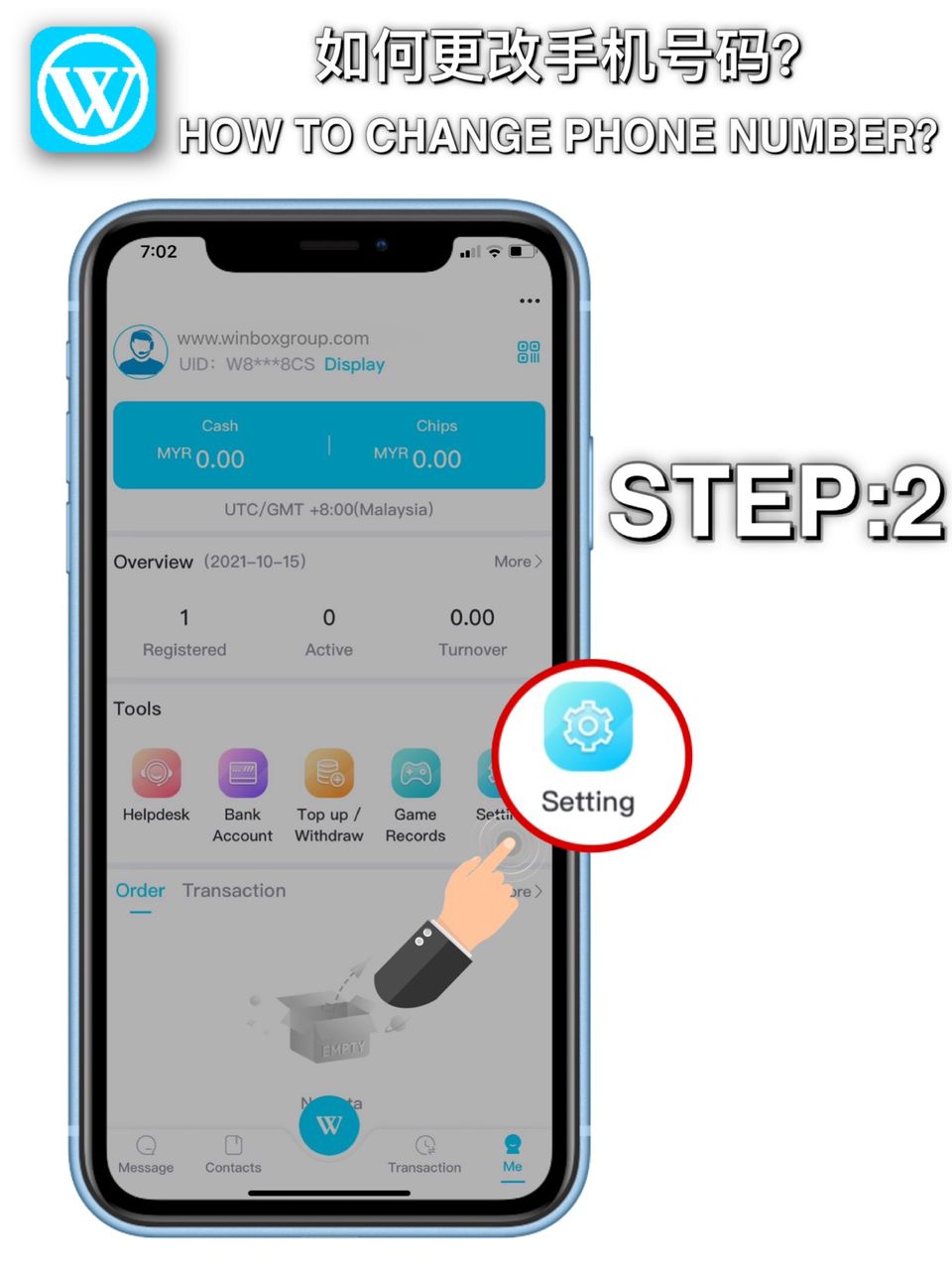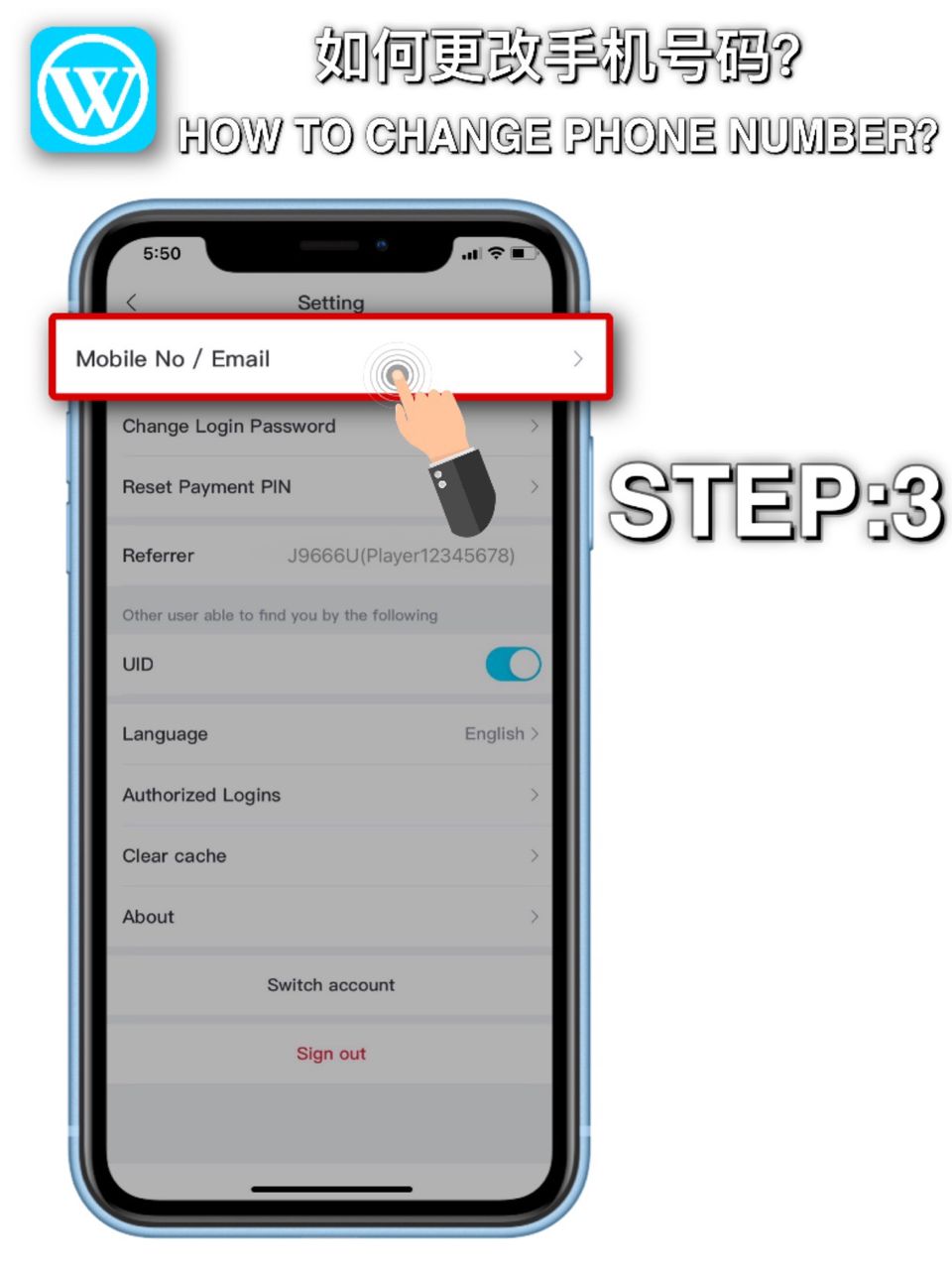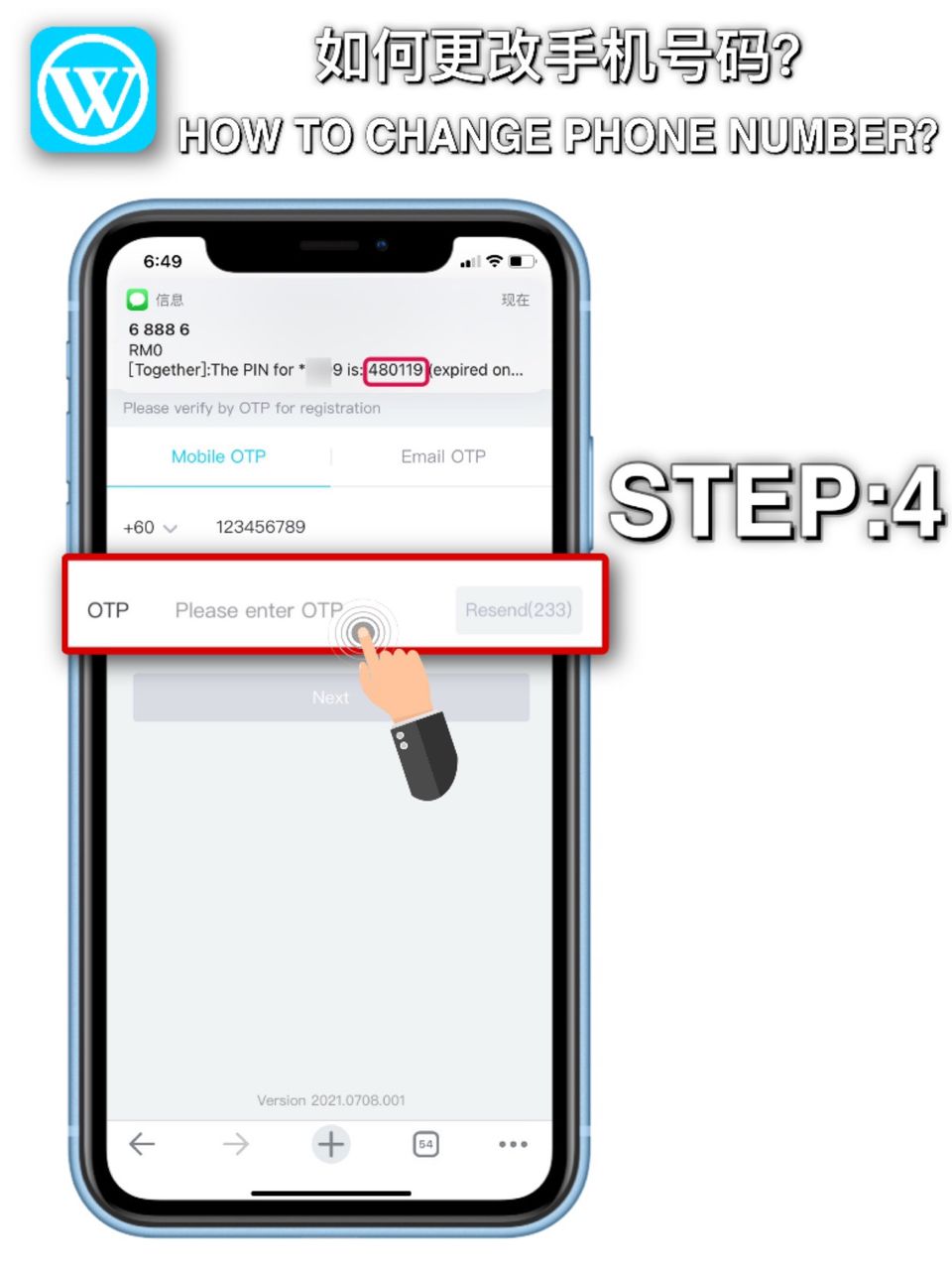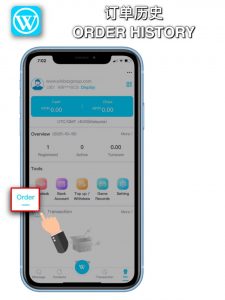Tutorials & Guides
How to change the mobile phone number?
How to add friends?
When do I need to log in on other devices
In order to protect your account, when logging in with other devices, you need to complete the “bind device” step and enter your mobile number on the new device to receive the verification code to log in
Transaction Record